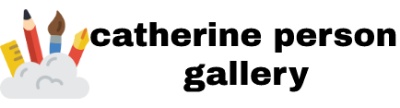Stickers are an excellent way to express yourself. You can express your emotions or show off quotes you resonate with! But what if you could create your own? Fortunately, it’s not very difficult, and all it requires is a simple 3-step process.
Stickers are an excellent way to express yourself. You can express your emotions or show off quotes you resonate with! But what if you could create your own? Fortunately, it’s not very difficult, and all it requires is a simple 3-step process.
So if that sounds interesting, then keep on reading.
Step #1 – Creating your Sticker Design
First things first, we should start off by creating a sticker design. The best stickers are the simple ones. This means the text is readable, and the illustration doesn’t have too much detail. Also, don’t forget to create a pleasing color palette.
You could design it in two ways. Either let someone else do it for you or create it yourself. The choice depends on the level of your design skills and the complexity of your project. An excellent place to find people to do it for you is in freelance sites like Upwork.
Step #2 – Deciding the Location
After you’ve designed your sticker, it’s time to think about where you’re going to stick it. Why? Because this will help us understand what materials we’re going to need!
Once you’ve decided on your location, we can pick suitable materials. For example, the best laptop sticker would be made of vinyl and an adhesive that doesn’t leave any ugly glue marks when we take it off the surface.
Step #3 – Printing and Cutting
Now, all we need to do is print and cut our stickers. So just pick the highest quality print, and then hit the print button. Then we can either use scissors or Cricut to cut them to shape.
Or alternatively, we could just order customizable stickers at Stickerapp. There we just need to provide the design to them and the size of it. The rest will be done by the sticker company.
Conclusion
And that’s it! Now you know how to create stickers from scratch. So go and get creative. Soon you’ll be sticking your stickers everywhere!